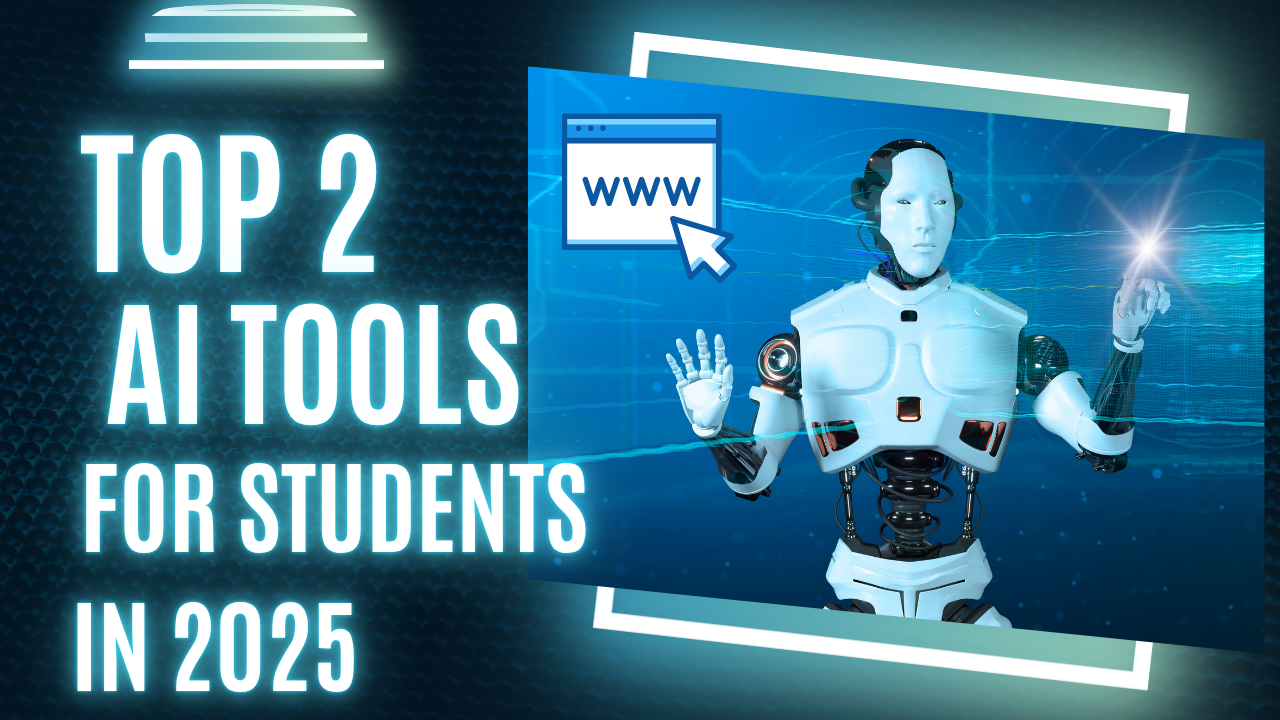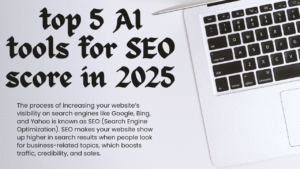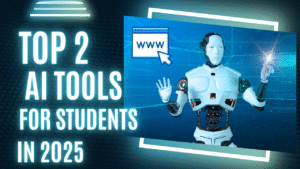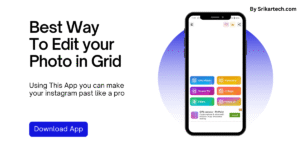Introduction :
Top 2 AI Tools for Students Free in 2025 https://srikartech.com/ in 2025 students are using AI for ever thing ,that for sutdy smarter that AI can help for a student in every day that al so AI will makes the notes for students
First one
Notion AI :
how to use
step one
first Create a Notion Account https://www.notion.so/ with your google account after then open then clock on “new page” give a title like ” AI Study Notes “

step two
Then select Help me write Summarize this Make a list Fix spelling & grammar and write a paragraph on what on you give title on the topic
Example for students :
(1) Write an essay on Save Trees (300 words) ( 2) Summarize Human Digestive System ( 3 ) Explain photosynthesis in simple words ( 5) Make a 7-day study timetable for exams
Bonus:
Free Templates You Can Use
- Study Tracker
- Project Planner
- Assignment Calendar
- Revision Checklist
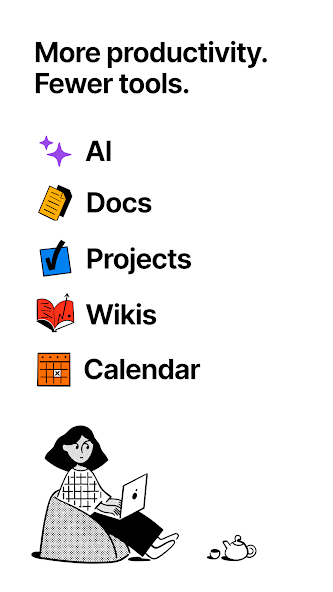
Here’s more information that the developer has provided about the kinds of data that this app may collect and share, and security practices that the app may follow. Data practices may vary based on your app version, use, region and age You can ask questions and get pertinent information from these linked sources when you integrate Notion AI with JIRA, Slack, or Google Drive. Notion AI will respond with answers and cite the precise sources it used, enabling you to easily access knowledge on several platforms.
One of the largest problems businesses face is integrating AI into routine operations. With robust AI tools, personalized workflows, and unwavering security—all in a single, networked workspace—our Business and Enterprise plans take that head-on. Choose a strategy that works for your group. AI connectors in Notion enable you to locate and produce content utilizing data from external apps (such as Google Drive, Slack, and JIRA). Find out how they can improve overall productivity, increase the efficiency of your company, and even lower the cost of AI tools.
The idea AI can remember every Google Slides presentation, follow Slack conversations, and be accessed instantly either within Notion or globally via the shortcut. People in your Notion workspace will only see content they already have access to in the connected tools because AI connectors respect permissions. Put differently, it won’t show you anything you shouldn’t see. With security in mind, we created this, following user permissions in the original apps
app linkApp link is here
Second one :
Gamma App
About the app
Gamma is your AI design partner for simple websites, social media posts, presentations, and more—so you can concentrate on your core competencies.
Turn your ideas into stunning presentations. Instantly, with AI
how to use
Transform any text into a dynamic presentation in minutes. Drag and drop your way to professional glory with Gamma’s smart templates and blocks. Not a designer? No issue. Bring your ideas, and Gamma’s clever layouts and unique themes will transform your presentation into a unique and recognizable display. Every brainstorm requires a collaborator, and Gamma’s AI realizes your idea with insightful recommendations, eye-catching graphics, and real-time content creation. In just a few minutes, turn any text into an engaging presentation. Use Gamma’s clever templates and blocks to drag and drop your way to professional success.
APP futures
An online tool called Gamma App was created to assist you in making and sharing polished presentations. It doesn’t require you to spend hours adjusting designs, in contrast to more conventional tools like PowerPoint. Instead, it walks you through the process of making your PPT web presentations step-by-step using clever templates and tools.
In less than a minute, create a working document or presentation that you can edit and modify. Create a free account with Gamma and use it to realize your ideas.